Introduction: –
SAP HANA is an in-memory, columnar database management system developed by SAP. It is designed to handle large volumes of data and deliver real-time insights for critical business applications. SAP HANA powers various SAP applications and has become a popular choice for organizations looking to accelerate data processing and analytics.
Importance of Monitoring:
Monitoring SAP HANA is crucial for ensuring optimal performance and availability of the database system. Here are a few reasons why monitoring is important:
Performance Optimization: Monitoring allows you to track key performance metrics of SAP HANA, such as memory usage, CPU utilization, disk I/O, and query execution times. By monitoring these metrics, you can identify performance bottlenecks, optimize resource allocation, and fine-tune your SAP HANA environment for better overall performance.
Proactive Issue Detection: Monitoring helps in identifying potential issues or anomalies before they become critical. By tracking metrics like database errors, lock contention, and memory consumption, you can detect early warning signs and take proactive measures to prevent system failures or performance degradation.
Capacity Planning: Monitoring provides insights into resource utilization patterns and trends over time. It enables you to analyze historical data growth, transaction rates, and system load. With this information, you can plan for capacity upgrades, and scaling operations, and ensure that your SAP HANA environment can handle the increasing demands of your business.
Availability and Disaster Recovery: Monitoring helps in ensuring high availability and effective disaster recovery for SAP HANA. By monitoring replication status, backup completion, and system availability metrics, you can detect failures, ensure data replication integrity, and take necessary actions to minimize downtime and data loss.
Security and Compliance: Monitoring plays a crucial role in maintaining the security and compliance of your SAP HANA environment. By monitoring access logs, user activity, and security-related events, you can detect unauthorized access attempts, monitor user behavior, and ensure compliance with data protection regulations.
Using a serverless approach with CloudWatch for SAP HANA monitoring offers several benefits. Here are some of the advantages of adopting a serverless architecture for monitoring SAP HANA:
- Scalability
- Cost Optimization
- Ease of Management
- Event-Driven Monitoring
- Integration with CloudWatch Ecosystem
- Flexibility and Extensibility
- High Availability and Fault Tolerance
Architecture: –
We have used AWS Lambda, AWS Secret Manager, and AWS CloudWatch to set up the dashboard and alerts for the HANA system.
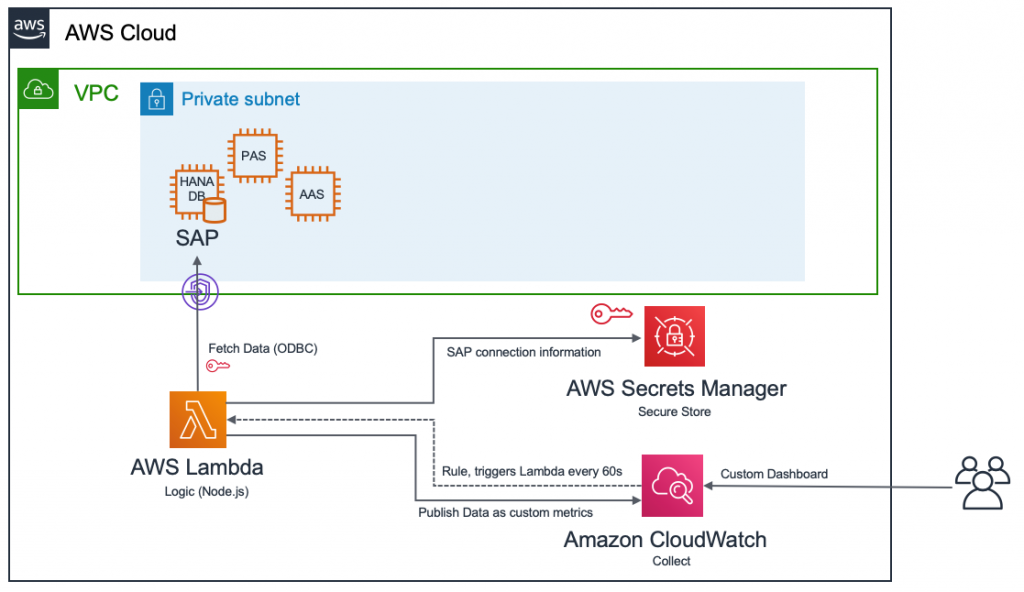
Prerequisite to set up the monitoring for the HANA database-
We need the below details before starting the implementation of the HANA monitoring system using a serverless application repository.
- SAP HANA Instance Number
- SAP HANA System ID (also used as namespace/identification)
- Username
- Password
- Hostname/IP-Address of HANA Server
Please follow the below steps to create the HANA monitoring user.
Simply go and log on to HANA Studio or Cockpit and create a new technical user e.g., called SAPMONITOR. Add the role ‘MONITORING’, specify a password, set ‘force password change on next logon to No and hit save.
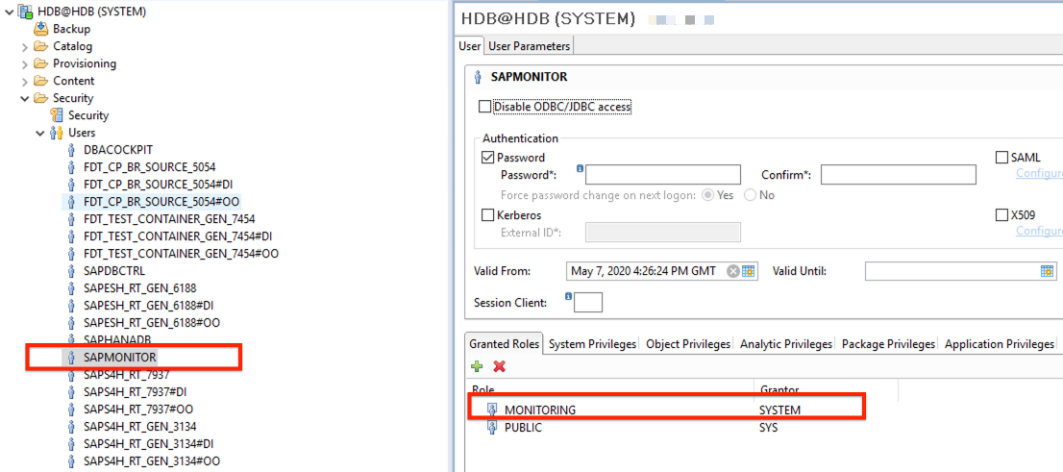
The various SAP HANA metrics that can be collected by CloudWatch.
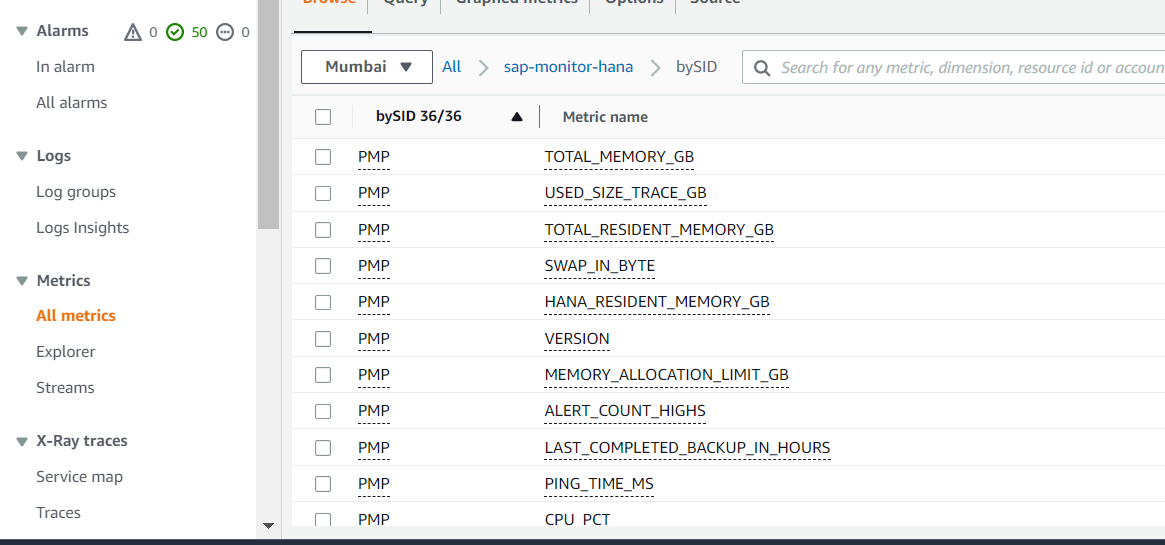
Setting Up Alarms and Notifications for Critical events:
We have selected critical events like WAITING_THREAD_COUNT, and ALERT_COUNT_HIGHS to get the alerts if the threshold has been breached so we can resolve the critical issues on HANA DB.
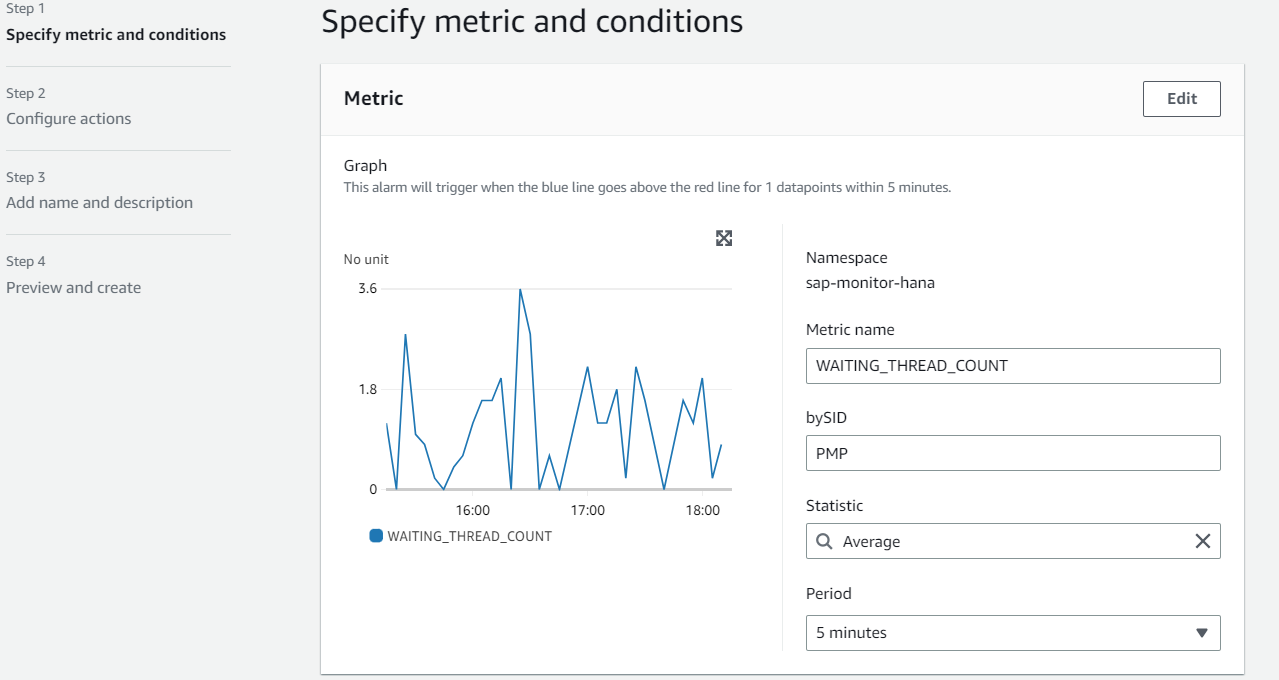
Output:
Navigate to Dashboards and press Create Dashboard to set up a new custom dashboard. Choose Add widget and select the respective custom metrics from the list. Make sure to match the granularity and period.
The resulting dashboards can look as follows:
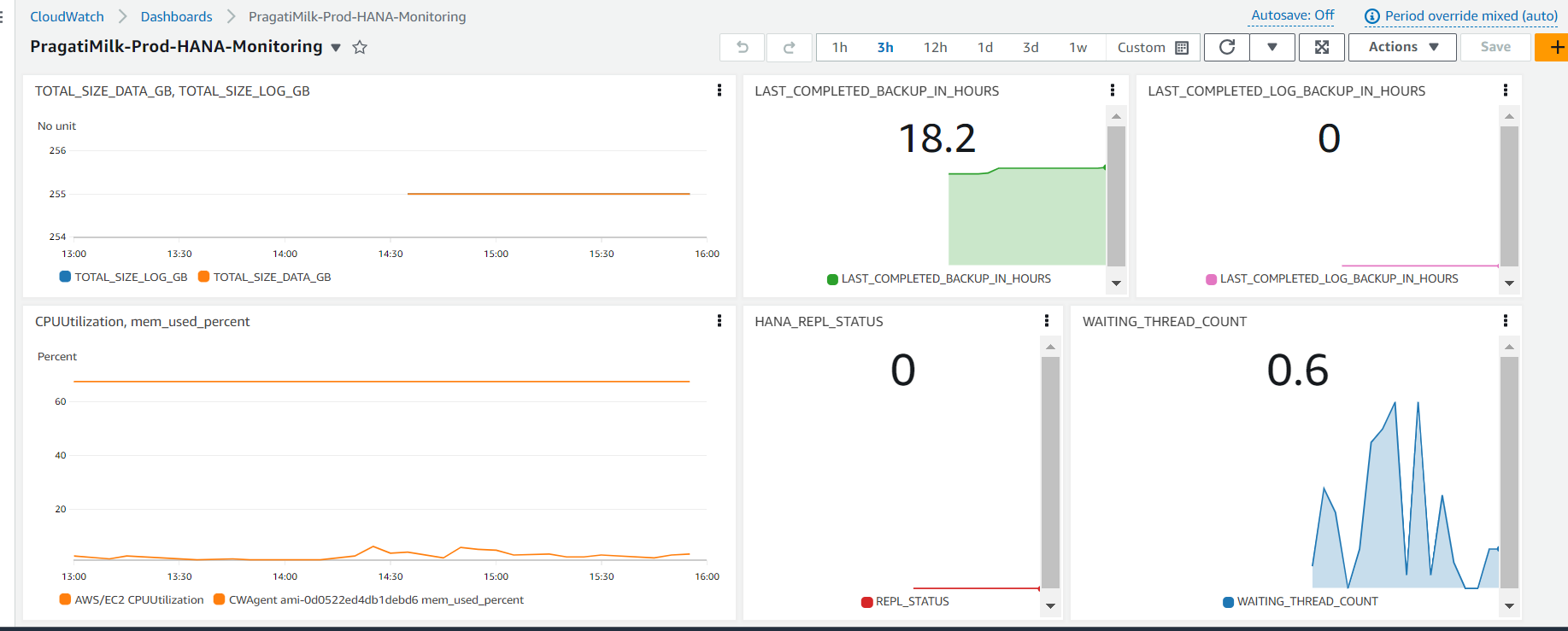
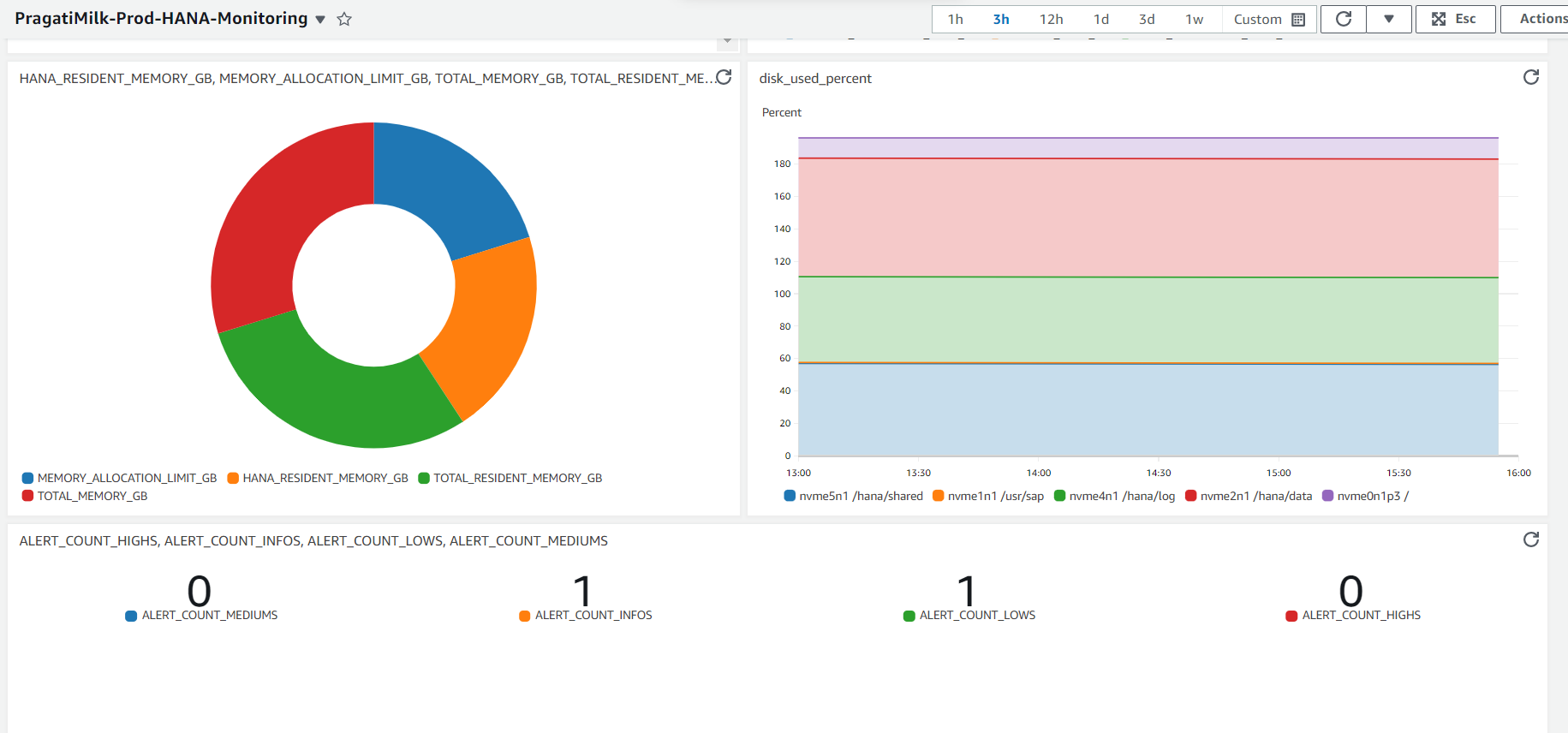
Key Takeaways:
- SAP HANA monitoring is crucial for ensuring optimal performance and availability of your database environment.
- AWS CloudWatch provides a comprehensive set of monitoring and observability services that can be leveraged for SAP HANA monitoring.
- A serverless approach using AWS Lambda, CloudWatch Events, and CloudWatch Logs offers scalability, cost optimization, event-driven monitoring, and integration with the CloudWatch ecosystem.
- The high-level design involves creating Lambda functions to collect metrics, process logs, and perform custom monitoring tasks, while CloudWatch Events and Alarms enable triggering and notifications based on specific events or thresholds.
- CloudWatch Logs centralizes the storage and analysis of SAP HANA logs, facilitating troubleshooting and analysis.





